Today, the GST Admit Card 2024 has been released for 24 Universities Integrated Admission Tests. You can download it from March 23, 2024, for A, B and C Units. The Clustered Universities GST (General, Science, and Technology) admission admit card is now available. Candidates can get their admit card from the GST-Universities Integrated Admission System website – gstadmission.ac.bd. You can download the GST A-Unit, B-Unit, and C-Unit admission admit cards using the same process.
The GST A Unit Admission Test will take place on April 27, 2024. A few days before the admission test, you can find the detailed GST Seat Plan 2024 via SMS and the website. The admission admit card for A Unit was already issued on March 23, 2024. Applicants should download and print their admit card in color before the expiration date. The Last Date to Download the Admit Card is 31 March 2024.
GST Admission Admit Card 2024
The GST Admission Admit Card 2024 was released on March 23, 2024, for the Science, Humanities and Business Studies Unit. You can download the GST admit card for Humanities, Science, and Business Studies units (B Unit, A Unit, and C Unit) from the gstadmission.ac.bd website. Typically, you can download the admit card up to 2 hours before the admission test. Make sure to get your unit-specific admit card from the GST admission system website.
GST Admit Card 2024 Download
You can now get your GST Admit Card 2024. Visit the gstadmission.ac.bd website to download it. The A-Unit, B-Unit, and C-Unit Admit Cards are available for download and printing from March 23, 2024. To take part in the admission test, candidates must download the admit card; otherwise, they won’t be allowed into the test hall.
To download the GST Admit Card 2024, log in to the GST admission website using your GST applicant ID and password. Once downloaded, print the admit card in color on A4 size paper as soon as possible. It’s a good idea to print two copies for extra safety.
যারা এখনও গুচ্ছ প্রবেশপত্র ডাউনলোড করেননি তারা ওয়েবসাইটে লগইন করে প্রবেশপত্র ডাউনলোড করতে পারবেন।
How to Download the GST Admit Card?
Getting your GST Admission Card 2024 is easy. Click the provided link, follow the instructions, and use your GST Applicant ID and Password to log in to the website. Here are the steps to Download GST A, B, and C Units Admit Card:
- Visit the GST Admission website: gstadmission.ac.bd
- Go to the Student Login option.
- Enter your Applicant ID and Password.
- Click the Login option.
- On the next page, you will see your admit card.
- Download the admit card and print it in color.
After Downloading the admit card, candidates must sign it. Admission Test Date, Time, Center Name and Address, Building Name and Address, Question Version, and other instructions are mentioned on the Admit Card.
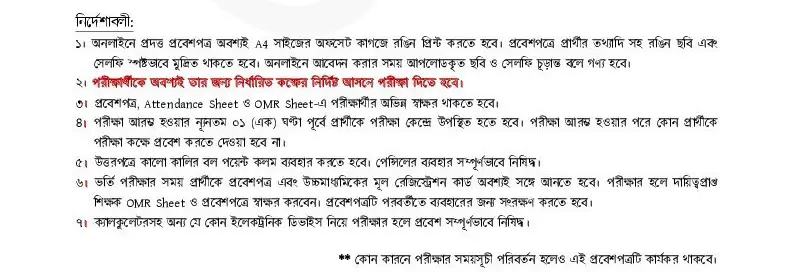
GST Admission Test Schedule 2023-2024
| Unit Name | Admission Test Date |
| Science/ A Unit | 27 April 2024 |
| Humanities/ B Unit | 3 May 2024 |
| Business Studies/ C Unit | 10 May 2024 |
GST Seat Plan 2024
The GST Admission Test Seat Plan 2024 will be available a few days before each unit admission test. The seating plan for the A Unit has been published today. Details Seat Plan with Room Number will be available on 25 April 2024 for Science Group. Applicants will receive detailed information about the GST seat plan through SMS and the website. Students can also check their seat plan by visiting the GST Admission website (gstadmission.ac.bd) and logging in with their applicant ID and password.
Conclusion
We’re happy to provide you with the information about the GST Admit Card 2024 Download. You can download it confidently from the GST Admission System’s official website gstadmission.ac.bd admit card 2024 without any mistakes. Feel free to share this post with your friends so they can also get their admit cards. Thank you.


গুচ্ছ প্রবেশপত্র বের করার জন্য পরবর্তীতে কি কি দরকার পড়বে?
User & Password
gst admid card downlode koba korta parbo . plz reply,
It will be Released before the Admission Test. Please wait.
Assalamualikum.
Admid card download korasi but signature asenai, akhon ki korer ase. Please reply
Signature asbe na. Apnake Nije Manually Sign Korte hobe.
Download admitcart 18th ntrca
Kivbe bujte prbo amr application confirm hoice ?
Kivabe dekhbo GST admit
Download GST Admit Card by login with your Application ID and Password.
ami admit card download koresilam bt akn passi na kothau..phn thake maybe dlt hoiye gase akn ki korbo
Download it now.
Amio Amar admit card download kore pacchina. Please help me download my gst admit card now please please.
The Download option still open. If face any difficulties, Please provide here your Application ID and Password.
ID 2309527
PASSWORD: ****
I can’t download my admit card the server is not working.
Plz Check your Email.
Password mone nai akon kibabe revovary korbo
Please help me Password forget
Will you please help me download my gst admit card,sir?
I will be very grateful.
Thank you so much,sir.
User name:2733877
Password:****
Will you please download my admit card, sir?
I will be very grateful.
Thank you, sir
Done, Check your Email please.
will you please help me, sir?
Please help me to download my admit card
User id:2786592
Password :***
Check your Email.
Gst er admit print er last date ki cole gese ekhon ki ar print kora jabe na??
Yes. It can be download till the Admission Test Date.
Amar gst admit card e signature nei
Excuse me sir.. I’m unable to download my admit card.. can you please help me this this?
Application I’d : ***
Password: C4GL6R
Riya, Check your Email.
Assalamualikum,
Sir need ur help,
I already download my admit card but signature missing,
so, what is the next step. please reply….
Signed it Manually.
Actually I want to know,How can I sign it manually?
Firstly, Print your Admit Card and than Sign it.
ok
Thanks a lot
আমার ইউজার আইডি & পাসওয়ার্ড এর মেসেজটা দুর্ভাগ্যবশত ডিলিট হয়ে গেছে। এখন কোনো ভাবে কি এডমিট কার্ড ডাউনলোড করা যাবে ?
There are a recovery option on the Official website. Follow this link.
আমার ইউজার আইডি & পাসওয়ার্ড এর মেসেজটা দুর্ভাগ্যবশত ডিলিট হয়ে গেছে। এখন কোনো ভাবে কি এডমিট কার্ড ডাউনলোড করা যাবে ? Sir please help me!!!!!
Recover your User ID and Password through the “Recover Application ID/Password” Link with your HSC Information.