Do you want to quickly view your HSC, Alim, or equivalent exam results? If your answer is yes, then the easiest method for you is to know the result through SMS. To see the results online with a detailed marksheet, visit www.eboardresults.com. This is the Education Board Results Publication Website in Bangladesh. From here, you can view individual detailed results with Marks. Apart from individual results, institutions can also download results from this website. Besides, center-wise results and district-wise results can also be downloaded as PDFs.
Analytics of an educational institution and an education board can also be found here. All education board students can see their results from here. Academic Institutions, under all education boards, can download paperless results. The most significant advantage of this website is that you can see the results quickly and easily without a Registration Number.
www.eboardresults.com
The website www.eboardresults.com is basically for the Dhaka Education Board. Through this website, the Dhaka Education Board Released the Results with a Marksheet for their Students. Institutional results have also been Released through this website for colleges under the Dhaka Education Board. However, all education board students can search their results through this website. Any Educational institution under any education board can also download institution-wise results from this website.
Apart from the Dhaka Education Board, Bangladesh Madrasa Education Board, Bangladesh Technical Education Board, Rajshahi Education Board, and Sylhet Education Board HSC, equivalent exam results and marksheets are available on this website. The results of other education boards can be known from here, but the marksheets can be obtained from the respective education board websites. Students of all education boards can see the result without a registration number from here, but to get detailed results or results with a full marksheet, both roll and registration numbers will be required. Educational institutes can download and print the paperless results using their EIIN and view institutions and board-wise statistics.
Individual/Detailed Result
The www.eboardresults.com website provides detailed information on students’ results. Students of all boards can view detailed results by selecting individual/Detailed Results as the result type. Let’s see how to view individual/detailed results.
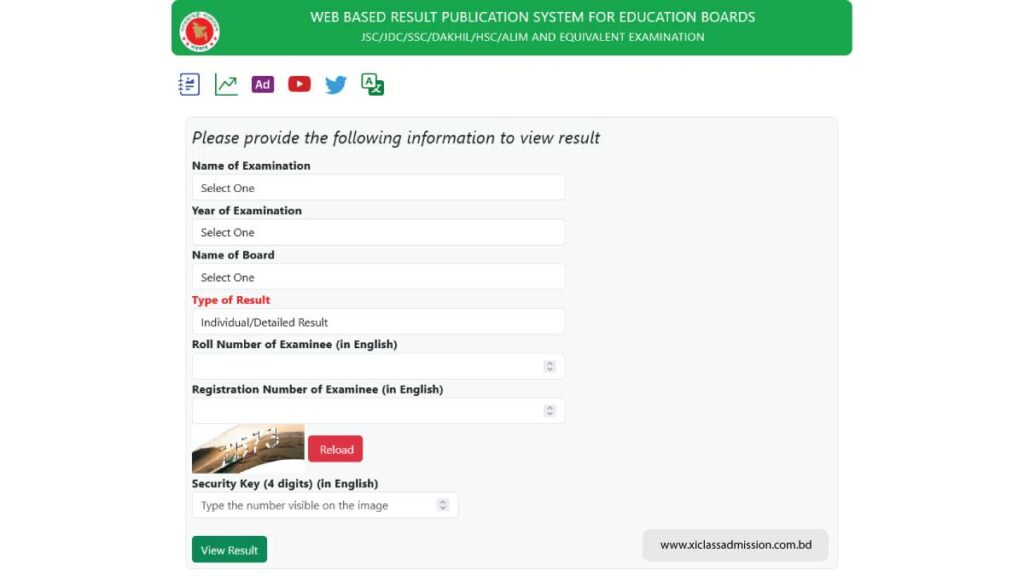
Visit the eboardresults.com website and select the following options sequentially.
- Exam Name: HSC/Alim/Equivalent
- Exam Year: 2024
- Select the Name of your board
- Type of Result: Individual/Detailed
- Enter your roll number
- Enter your registration number
- Enter the displayed Secure Key exactly
- Click on the View Results button.
Any student’s education board result can be known without a registration number. However, to get a detailed result or the HSC result with the marksheet of some boards, both the roll and the registration numbers must be entered.
Institution Result
Apart from the Dhaka Education Board, educational institutions under other general education boards, such as the Bangladesh Madrasa Education Board and the Bangladesh Technical Board, can download institution-wise results through eboardresults.com. The Paperless HSC Result 2024 PDF can be downloaded by selecting the institution result option from the result type and providing the institution’s EIIN. Follow the step-by-step instructions below to download institution-wise results.
- Visit the www.eboardresults.com website.
- Select the Examination Name, Examination Year, and Board Name consecutively.
- Select “Institution Result” as the Result Type.
- Enter the EIIN number of your institution.
- Enter the security code exactly.
- Click on the View Results button.
- Download the PDF or Print the Institute-wise Result.
Note that if you do not know your institution’s EIIN number, you can collect it from this website’s “List” or “Tree” link. The results of all the students of any one institution can be found in the institution-wise result sheet.
Center Result
The HSC results 2024 of any exam centre can be downloaded as a PDF from the centre option on the www.eboardresults.com website. To do this, select the centre result from the result type. The results of all institutes and students participating in the examination under a centre can be downloaded from the centre result option. To do this, follow the following instructions.
- Visit www.eboardresults.com website.
- Select Exam Name (HSC/Alim/Equivalent).
- Select Exam Year (2024)
- Select the name of the education board.
- Select “Center Result” from the Result Type.
- Select District Name.
- Select the exam centre name.
- Enter the security code exactly.
- Click the View Results button.
- Download or print the result.
District Result
If you want to Check District Results, there is an option on the eboardresults.com website. Follow the guidelines below to find the district-based HSC and equivalent results.
- Go to the www.eboardresults.com website from any device.
- Now Select Required options.
- Select Center Result from the Type of Result option.
- Select District Name
- Download the PDF file.
Result Statistics
Detailed results statistics will also be available on the eboardresults website. Board-based pass rates, total GPA-5, institution-based statistics, etc. will be known. For this, the website’s statistics option has to be selected. In addition, various data from previous years will also be available.

SSC result 2024
23